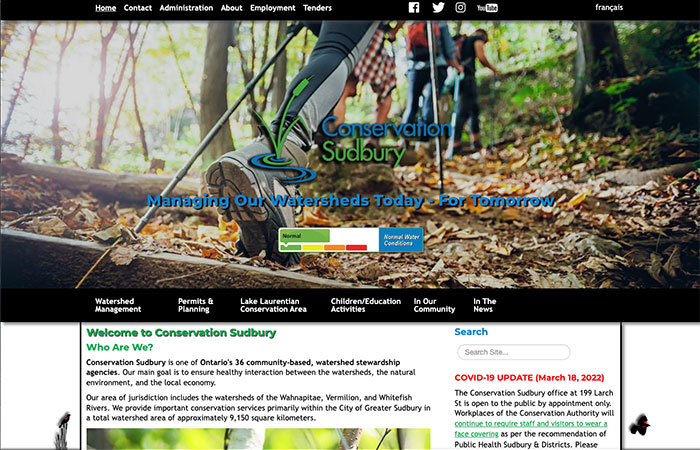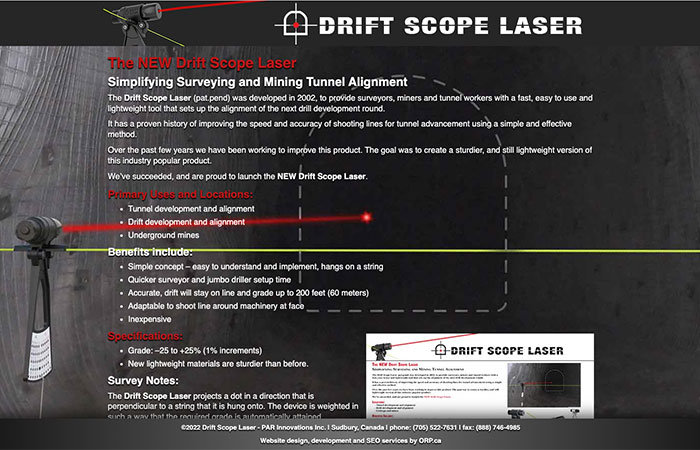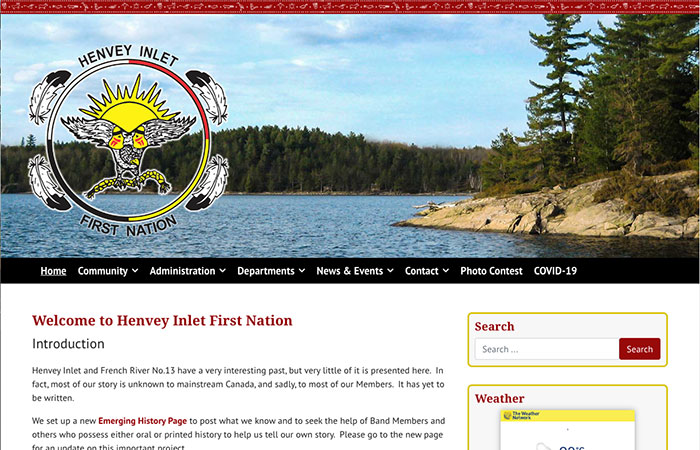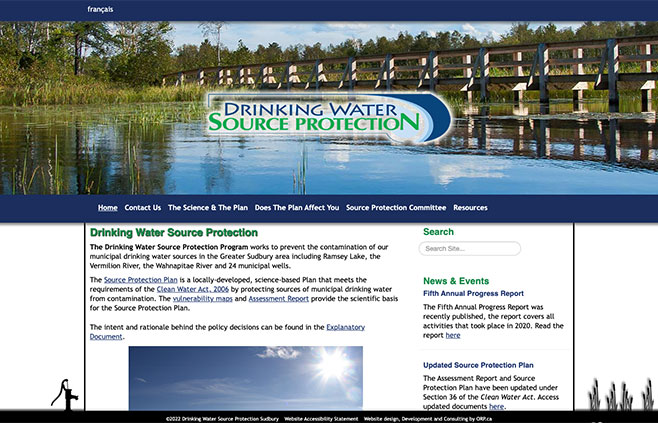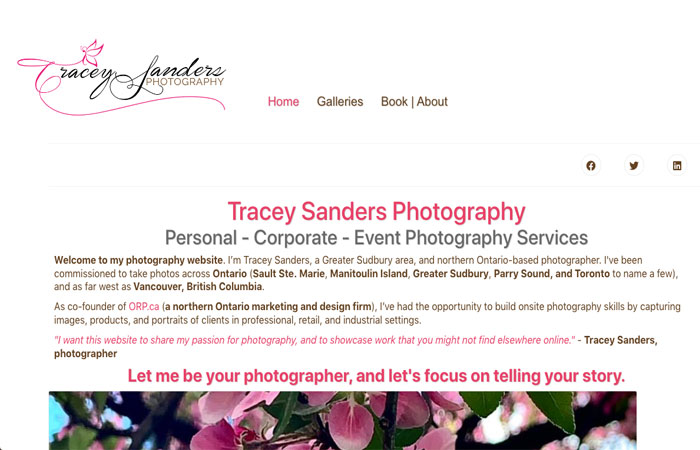Five Things You Need To Fix In Your Small Business Website Today
We all make mistakes. Among the many benefits of having a professionally created website is that issues can be easily fixed, unlike print materials and other small business marketing tools.
Admittedly, fixing all of these problems yourself may be beyond some people's skill set. This last one most certainly will be. You should get help from an expert. That's what we are all here for.

-
Spelling. One or two spelling mistakes some people will forgive. Several spelling mistakes diminishes your credibility and will cost you sales.
Double and then triple-check your spelling.
Everything we publish at ORP.ca is typed in Word, Pages or another word processor software to ensure that spelling (and grammar) are as accurate as possible.
On top of that, we are using various web tools to update and create content that is as error-free, concise and purposeful as possible.
Next step, the text is edited by a staff member who did not write the article. If you made a mistake in the first place, you may not see it. Get a second set of eyes to read through your post and make sure the message is clear and the spelling is correct.
When you add content to your website, ensure your site's CMS text editor has its spell check turned on. That's three steps to make sure your spelling is accurate right there.
JCE, the most popular content editor used with Joomla!, has a built-in spellchecker. Although it's pretty reliable, it is not perfect. The same can be said for WordPress' text editor. If you type directly into your website, copy/paste the information from Word or any other text editor instead to make sure your spelling is correct. This is particularly important when it comes to longer articles. -
Missing or out-of-date contact information. Have you ever clicked on an email link on a website to send a message and then had it bounce back because someone did not configure the email address correctly? Sometimes contact links are either broken or linked to an old address. It's annoying.
Or have you ever connected with someone at a networking event and then lost their business card? Remembering whom they work for is excellent. Forgetting a name and contact details happens, but when you get to the business website, and their details are not listed in the directory, that valuable face-to-face connection is worthless.
We could give you many examples of why contact information and staff directories must be kept up to date, but remember; this is ultimately an easy fix. -
Broken links. This is part of the out-of-date content and contact information points above.
Most websites have links to PDFs and external websites. You should set aside time to go page by page and make sure they work. Checking this content is easier to do if you have a smaller site, and it will also give you a chance to review your website content to see if other issues have come up. But even with larger websites, it is still essential to do this.
You can always use this Free Broken Link Checker if you have many pages. -
Broken photo and image links. Many years ago, I attended a sales course where the moderator stated that people always look for ways to tell you "no" in a sales situation. I don't agree entirely with that. Still, I've sat in boardrooms and watched decision-makers vote against purchases because of too many broken image links.
Why? They thought it looked sloppy and felt that if the business owner didn't care about how their products looked, what would be the overall quality of the products and services they offered? -
Stale or out-of-date content. Remember that special you ran a few months ago? Are you still getting calls about it? Chances are the people contacting you are looking at out-of-date information on your website.
Many Content Management Systems (CMS), like Joomla or WordPress, allow website admins to schedule when content goes live and when it is replaced.
Also, you can write new articles, but sometimes, you can freshen things up. Making an article more current increases its relevancy to your readers.
btw: People look at a small business website's footer. Your website's copyright date should have the current year, not last year or, even worse, ten years ago. Don't scoff. We've seen it several times since the start of 2023.
BONUS - Update the look of your site. Make sure it's Mobile Friendly.
Responsive websites are essential these days. Websites that are not mobile or "Multi-Screen Optimized" are in danger of being delisted by Google and the other major search engines.
You can get more information from Google on the need for mobile sites by reading this information straight from the proverbial horse's mouth "Why you need a multi-screen strategy.
As an added bonus, fresh website content gives you and your customers something to be excited about. Website traffic almost always increases after a site relaunch. If you have a new digital marketing strategy to go with your new site, your chances of increased contact with your ideal customers will also increase.
Your website is often your first contact with potential new clients. Like any introduction, make sure to put your best foot forward.
Do you want to make a great first impression with your online visitors? Fill out this contact form today, and let us show you how we can help to create or revamp your website to leave a lasting impression on your customers.